The Android 15 update, released in 2025, isn’t just about smoother interfaces or better battery management — it’s a smart leap toward empowering education. Google has added a suite of features aimed specifically at improving the mobile learning experience. For students, this means smarter tools, better accessibility, and devices that adapt to how they learn. Here’s a deep dive into the Android 15 features for students that make smartphones more than just distractions — they become powerful learning companions.
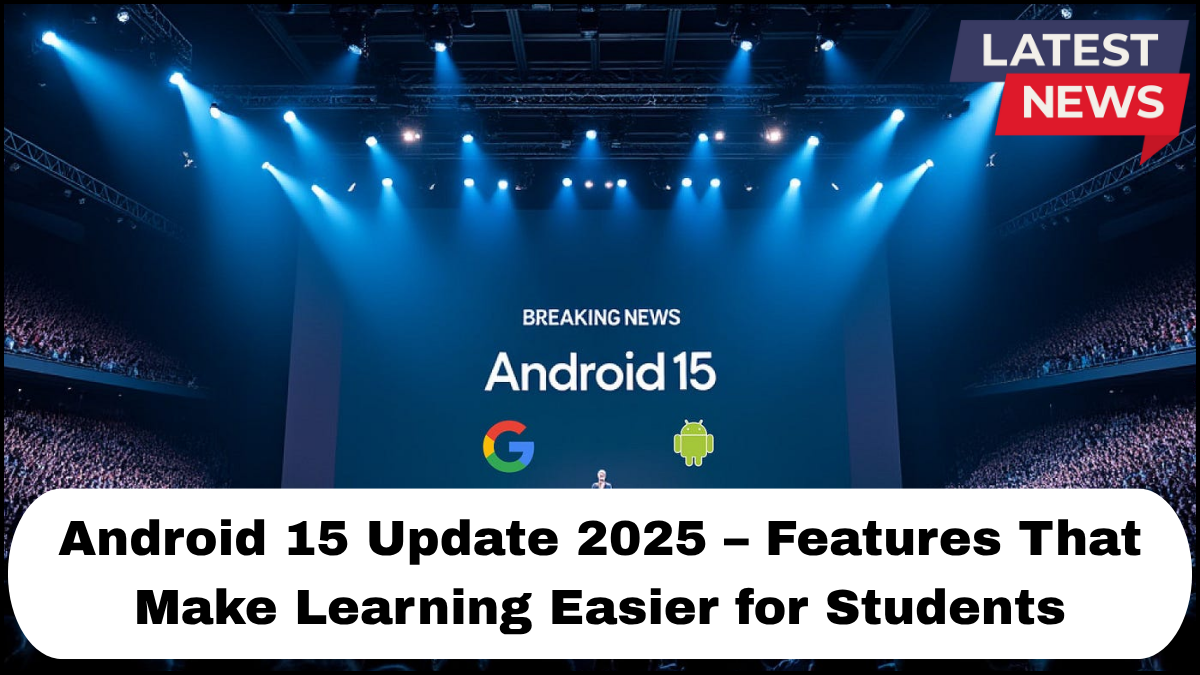
Smarter Focus Mode with Learning Profiles
Android 15 brings an evolved Focus Mode that now supports custom learning profiles. These profiles let students block out specific distractions like games, social media apps, or even incoming notifications during study sessions. What makes it more effective is the ability to schedule multiple profiles based on the day’s class or study timetable.
Example: A student can create a “Math Session” profile that runs from 4–6 PM, muting irrelevant apps and pinning educational tools like Google Classroom, Khan Academy, or Notes front and center.
Offline Learning Enhancements
One of the most student-friendly smartphone tools in Android 15 is the enhanced offline learning capability. The update allows apps like YouTube, Chrome, and Google Drive to store more content offline, with smarter compression that reduces storage load.
This is a game-changer for students in areas with poor internet access or data limitations. Study videos, articles, and assignments can be saved and accessed anytime, without relying on a constant connection.
Screen Sharing for Group Projects
Collaboration is a major part of learning, and Android 15 makes it easier with built-in screen sharing. Students can now share their screens directly over messaging apps or via Nearby Share in real time, no third-party apps needed.
Working on a presentation? Reviewing slides together remotely? This feature supports seamless group discussions, even outside the classroom.
Voice Notes with Real-Time Transcription
Note-taking gets a major upgrade in Android 15. The new voice memo app comes with AI-powered transcription that works in real-time. Students can record lectures, interviews, or self-study sessions — and instantly convert them into searchable text.
Transcripts can be edited, categorized, or exported to Google Docs for further formatting. This is particularly helpful for auditory learners and students with learning differences like dyslexia.
Advanced Digital Wellbeing Insights
Android 15 features for students also prioritize mental balance. The updated Digital Wellbeing dashboard now includes “Learning vs. Leisure” analytics. Students can see how much time they spend on educational apps versus entertainment.
These insights promote healthier digital habits and help students make better decisions about screen time, especially during exam periods.
AI-Powered Summarization Tool
A standout addition is Android 15’s AI Summarizer tool. Integrated into Chrome and compatible browsers, this feature condenses long articles or web pages into digestible bullet points or paragraph summaries.
Students researching for papers or preparing for tests can use this tool to grasp core ideas quickly. It cuts down reading time and helps prioritize the most relevant sources.
Improved Multilingual Support
In a global learning environment, language flexibility is key. Android 15 offers better multilingual keyboard and translation tools with dynamic language switching. It recognizes context and switches languages on the fly — perfect for bilingual or international students who study in one language but communicate in another.
Even better, on-device translation is now faster and works offline for common languages, reducing reliance on data.
Accessibility-First Design
Android 15 expands its accessibility options with features like Live Caption in multiple languages, magnified text customization, and gesture-based navigation for students with motor disabilities.
For visually impaired learners, screen readers have become faster and more responsive, with improved AI voice options for clarity and natural cadence.
FAQs on Android 15 Features for Students
Q1: Which Android 15 features help students concentrate better?
A: The improved Focus Mode with learning profiles allows students to schedule distraction-free study time, making it easier to stay on task.
Q2: Can students use Android 15 offline?
A: Yes, offline learning features allow content from apps like Chrome, YouTube, and Drive to be saved with better compression for low-data use.
Q3: How does Android 15 support collaboration among students?
A: Built-in screen sharing and improved Nearby Share features help students work together on group projects and presentations in real time.
Q4: Is Android 15 helpful for students with disabilities?
A: Absolutely. Android 15 includes expanded accessibility features such as enhanced screen readers, live captions in multiple languages, and gesture navigation support.
Q5: Are there any tools for faster research in Android 15?
A: Yes, the AI-powered Summarizer tool quickly condenses long articles or web pages into bullet points, helping students digest information faster.
click here to learn more